Step 4 - Create your debt repayment plan.
 This is where the magic happens. With the simple click of a button, we take your information and build your personalized yellow brick road. Each brick in your road represents a monthly payment. These bricks have been carefully layed out to get you out of debt as fast as possible, and save you a lot of money. All you have to do is follow the yellow brick road and make each payment along the way.
This is where the magic happens. With the simple click of a button, we take your information and build your personalized yellow brick road. Each brick in your road represents a monthly payment. These bricks have been carefully layed out to get you out of debt as fast as possible, and save you a lot of money. All you have to do is follow the yellow brick road and make each payment along the way.
Start by clicking the Debt Repayment Plan button. When you click the Debt Repayment Plan button the Debt Repayment Plan screen appears.
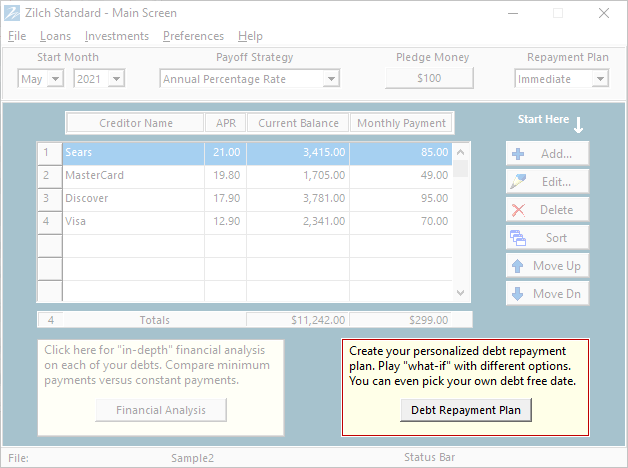
There is a lot to look at on the Debt Repayment Plan screen. It almost makes you feel like you are sitting in the cockpit of an airplane. What do I look at first? Why are there so many colors? What does this box mean? How come there is a chart in the middle of the screen?
We get it. That's why we created a video to explain what you are looking at. Take a couple minutes and watch the short, little video below.
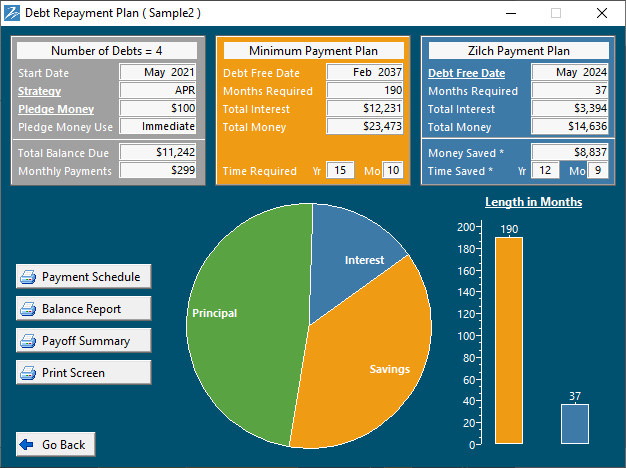
This show-and-tell video explains the Debt Repayment Plan screen. It clarifies everything you see. The colors. The boxes. The chart. The buttons. It shows you each item and explains what each item does.

❝ZilchWorks showed me exactly what to do to reduce my debt as quickly as possible. I am gaining back my financial freedom.❞
I found myself in the predicament of high credit balances. I heard the ads on the radio and TV about debt counselors, and credit counseling companies. I did not feel safe, or comfortable about contacting these strangers and trusting them with all my information.
Kathy McClain, Ed.S. Career Educator - Michigan
I did not have the time to go through their process and was suspicious of the true cost of their assistance. Then I found out about ZilchWorks, ordered it, installed it and realized that with this tool I could be my own debt counselor and get out of debt fast!
This program is so easy to use and does what all the other companies want to charge you for. I was able to work out my payment plan in the privacy of my home. ZilchWorks showed me exactly what to do to reduce my debt as quickly as possible. I am gaining back my financial freedom with ZilchWorks. Thank you Michael for creating this wonderful program.